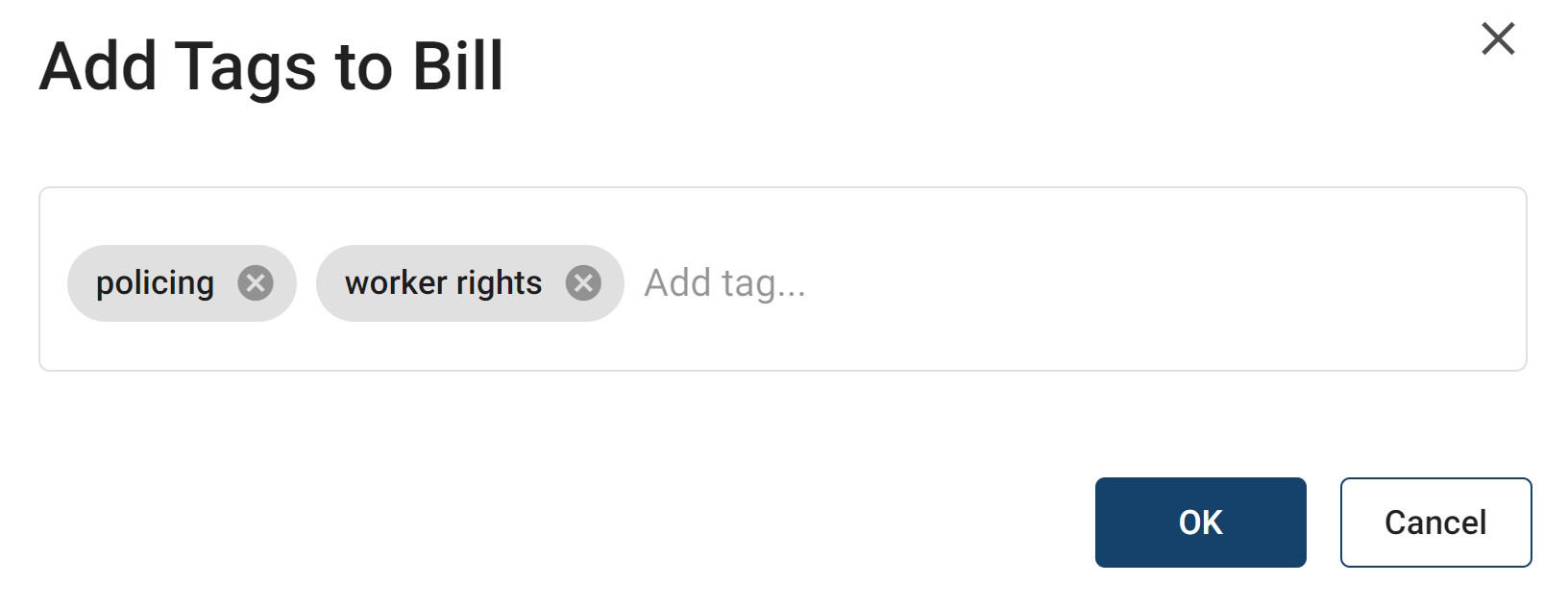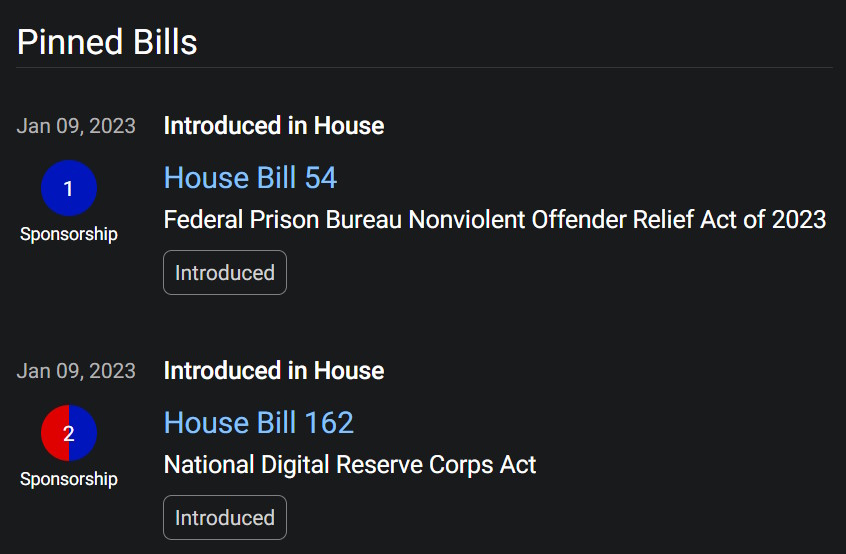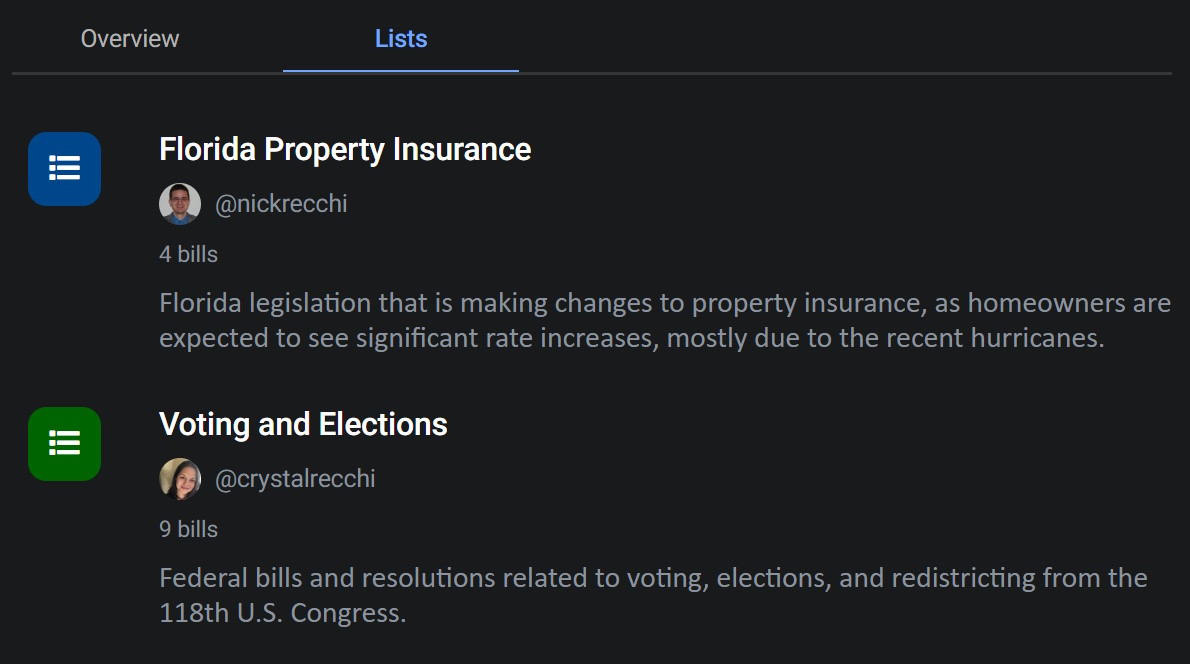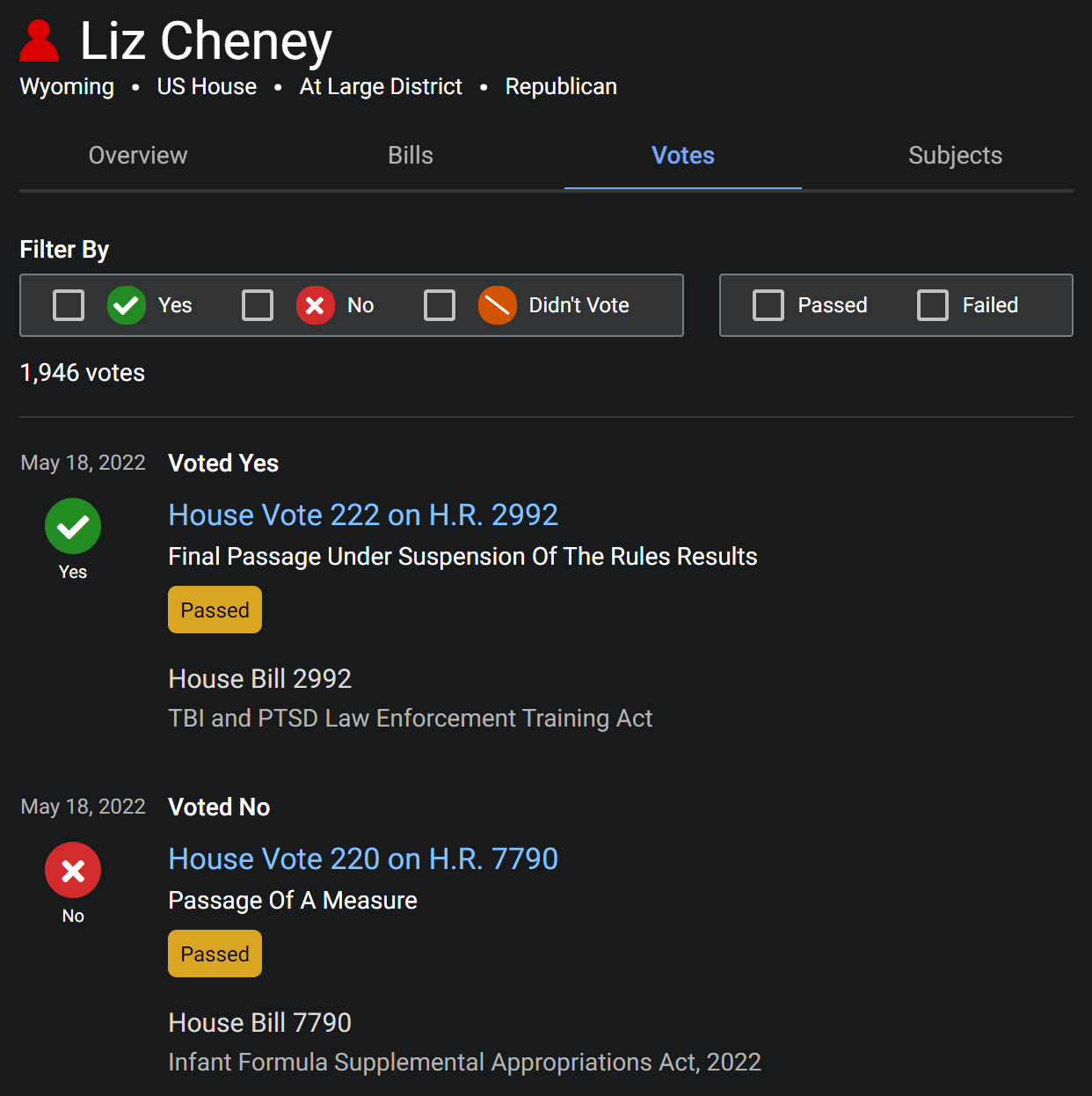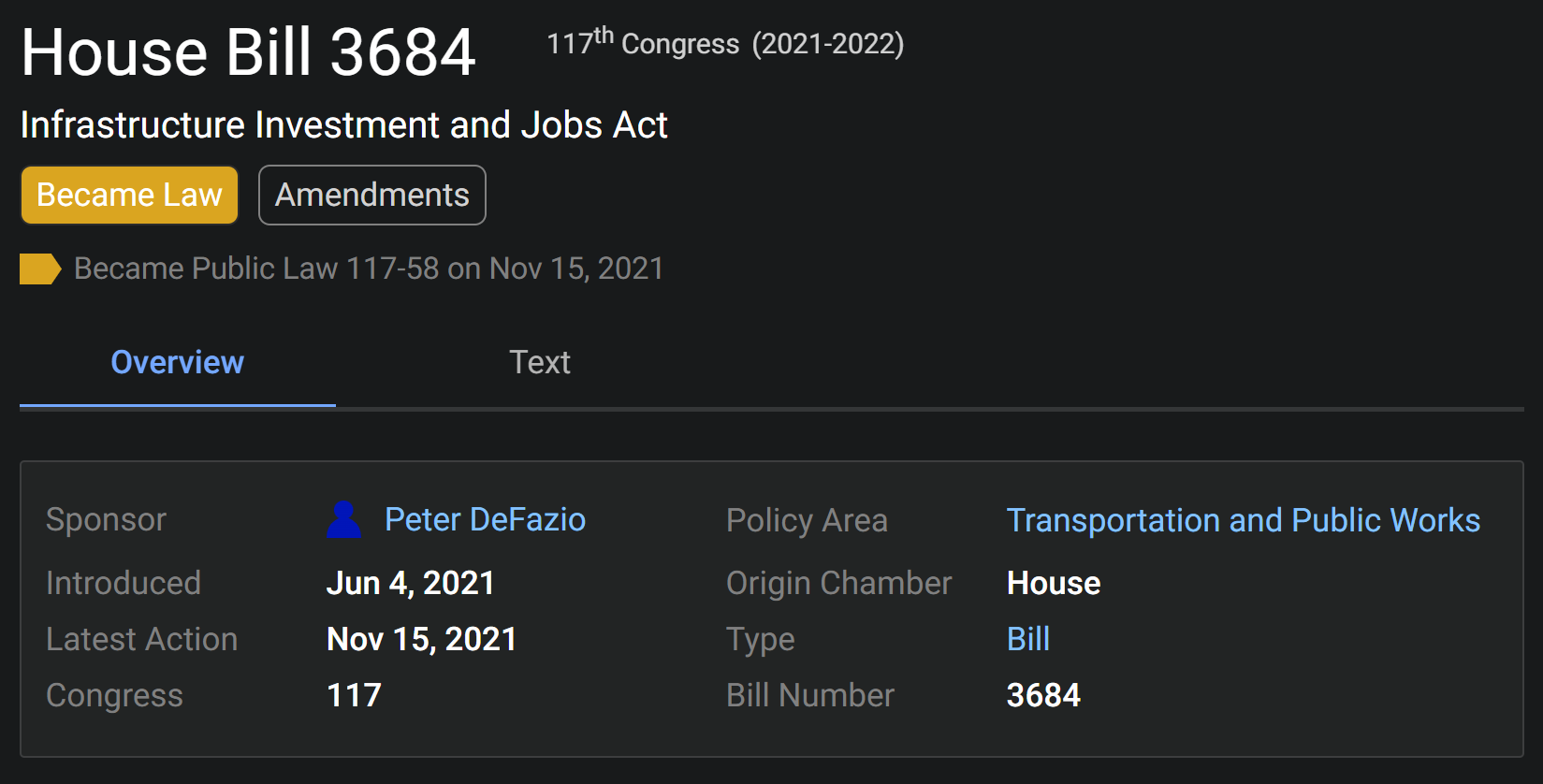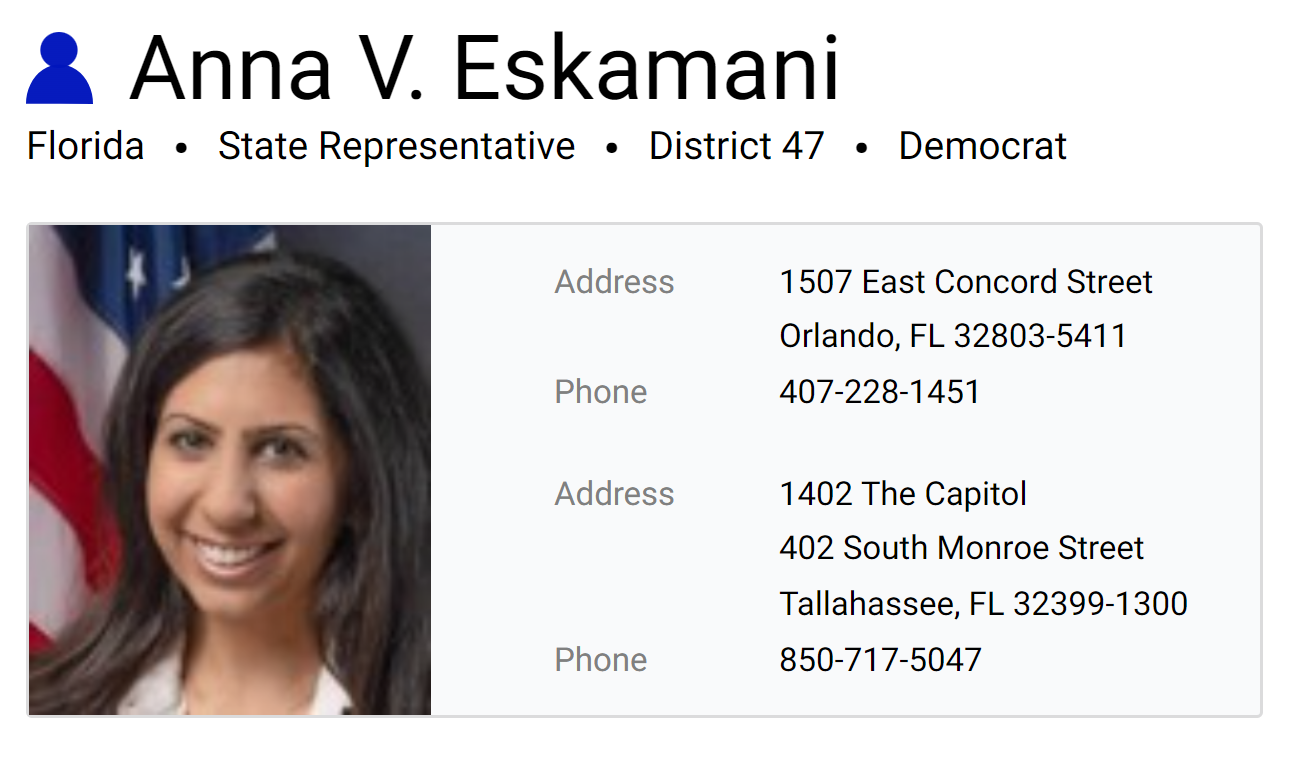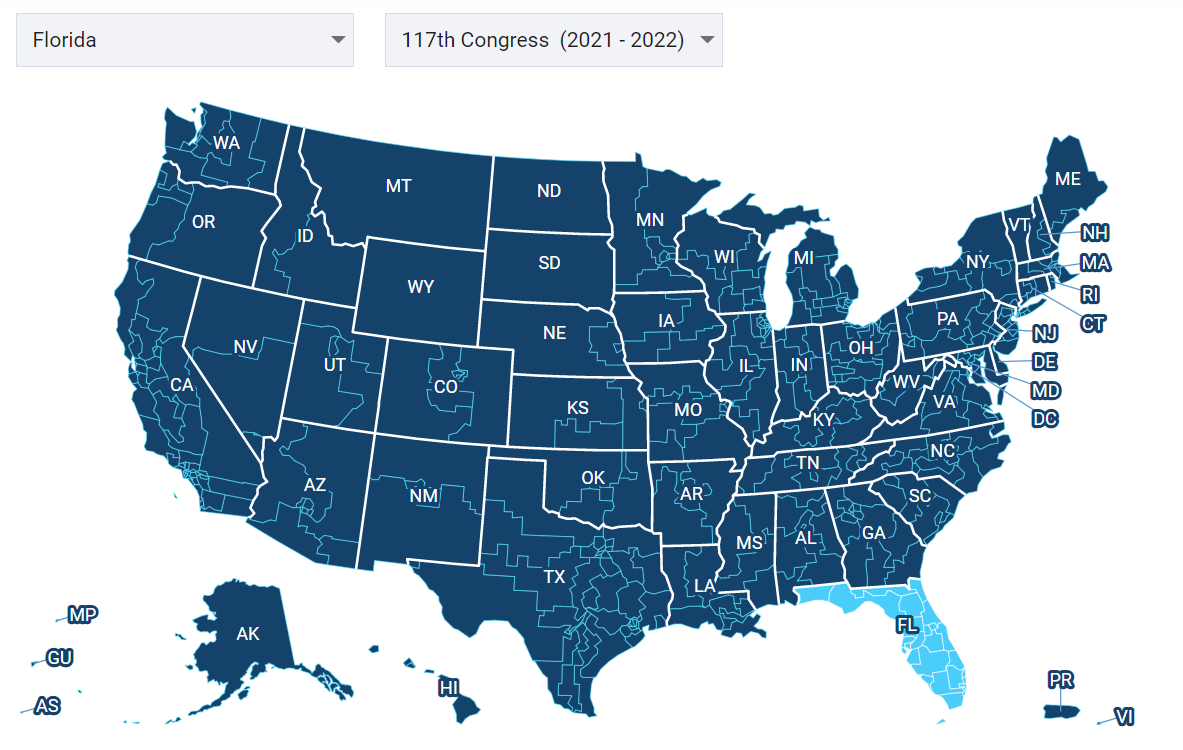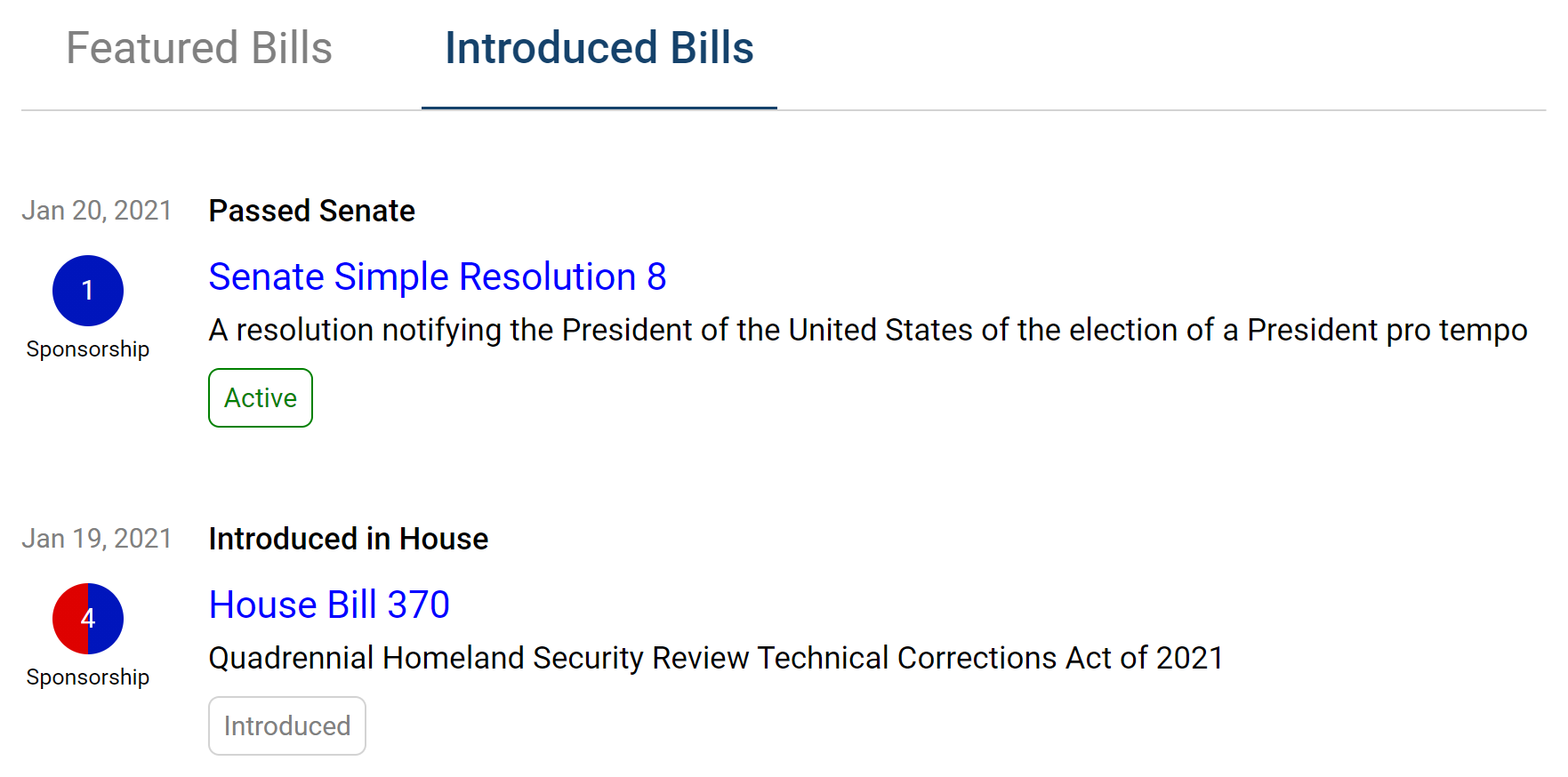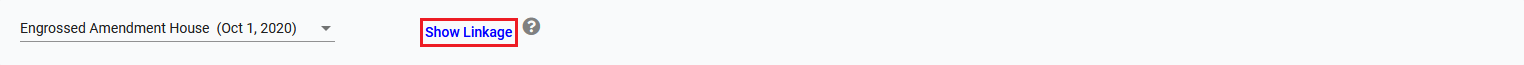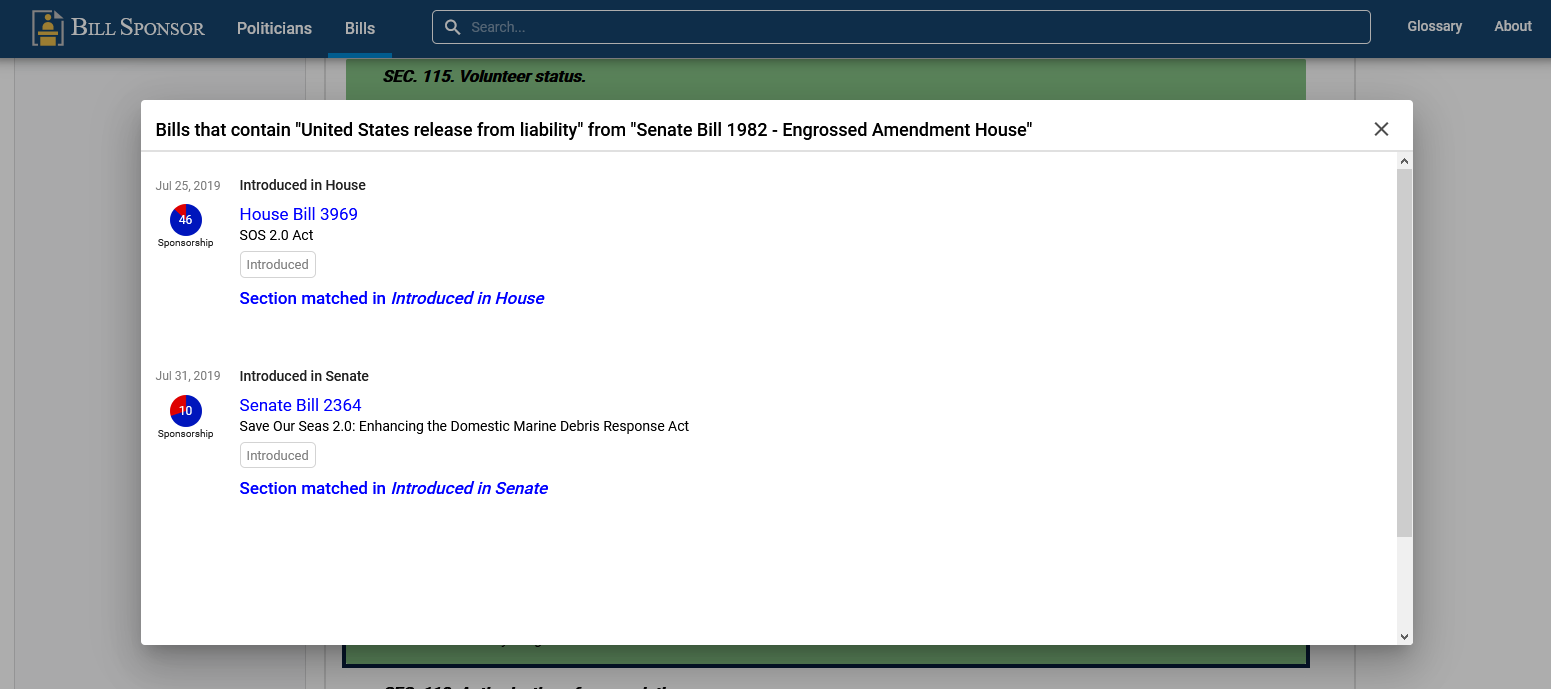Take advantage of AI to better understand complex legislation with Bill Intelligence. By analyzing bill texts and other data using ChatGPT, Bill Intelligence provides more consumable bill summaries and can also help uncover important information that otherwise would have gone unnoticed.

Bill Intelligence will initially be available on a subset of federal bills, and will continue to grow as we further refine our processes for generating AI content. If you have ideas for additional Bill Intelligence you'd like to see, contact us at support@billsponsor.com or on social media.